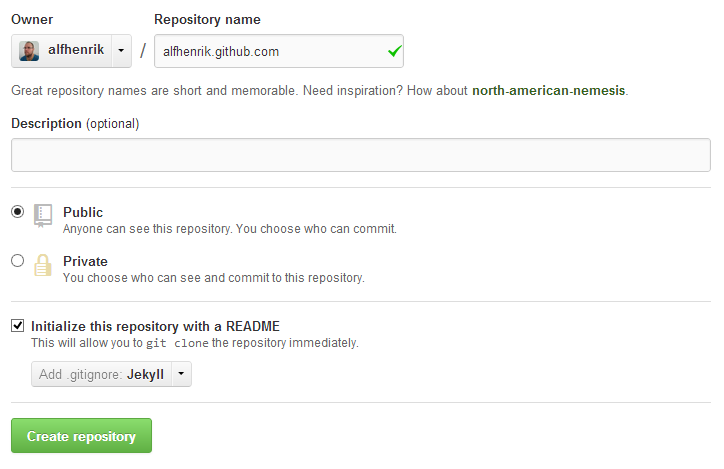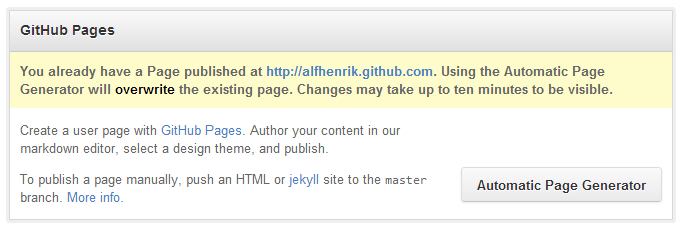GitHub Client for the Windows Store - Authenticating against GitHub
This is the second part in a series of posts that will show how to create a Windows Store app that connects to GitHub.
In this second part we will implement the login functionality, that will take the user details entered by the user and call the GitHub API to authenticate the user and create a authorization token that can be used to authenticate the user in subsequent calls to the GitHub API.
Let’s get to it!